I’ll never forget the first time my checked bag didn’t appear on the carousel. Standing at baggage claim, heart pounding, I vowed to never let that happen again. If you’re like me, someone who’s traveled enough to know how often luggage vanishes, a smart tracker is a game-changer. These tiny devices slip into your bag and pair with your phone, so you always see where your suitcase is. In this article I’ll share what I’ve learned after trying several best gps luggage trackers. I’ll explain how they work, and give my honest take on six popular models (including both iPhone and Android options) so that you can pick the right one for your needs.
I want you to feel confident about choosing a best luggage tracker for international Travel, whether you’re an occasional vacationer or a jet-setter. We’ll cover iPhone vs Android options, range, battery life, and what “GPS” really means here. (Spoiler: most of these are actually Bluetooth trackers that use phone networks to update their location, more on that below). By the end, you should know which tracker fits your travel style and budget, and you’ll understand things others often miss.
| Tracker | Compatibility | Tracking Method | Battery Life | Sound / Alerts | Extras / Value |
|---|---|---|---|---|---|
| Apple AirTag | iOS only | Bluetooth + UWB | 1 year, replaceable | Medium, Precision Finding (iPhone) | IP67, small & durable |
| Air Tracker Tags (iOS, 4-pack) | iOS only | Bluetooth + UWB | 1 year, replaceable | Medium, app alerts | 4-pack, IP67, compact |
| Tile by Life360 Pro | iOS & Android | Bluetooth only | 1 year, replaceable | Loud chime | Community find, free & premium options |
| Samsung Galaxy SmartTag2 | Android only (Samsung) | Bluetooth + UWB | 1.5 years, replaceable | Medium, find-my-phone button | IP67, large network, AR finding |
| Air Tracker Tags (Android, 4-pack) | Android only | Bluetooth + network | 1 year, replaceable | Medium, app alerts | 4-pack, IP67, multi-bag |
| eufy SmartTrack Link (2-Pack) | iOS only | Bluetooth + network | 1 year, replaceable | Very loud, find-my-phone | 2-pack, IP67, QR contact info, no subscription |
Let’s dive in.

Apple AirTag
(iPhone only)
When I began researching, the Apple AirTag was the obvious first pick for me (I use an iPhone). Setting it up is a breeze: just pull the tab and hold it near your phone, it pops up with an “Add” button, like magic. Apple fans will appreciate that it integrates right into the Find My app (no extra app needed). In fact, one user noted it “pairs instantly with iOS, just remove the security tab, and it connects to your iPhone. No extra app required”. The seamless setup means you’ll be tracking your luggage within seconds.
In use, the AirTag is tiny and unobtrusive. I typically slip it into a small pocket inside my suitcase or attach it to a keychain strap on a backpack. In practice, once I check my luggage, I open Find My and see the AirTag’s location on the map. It even updated during flights.
Finding your bag is straightforward. The AirTag can play a sound (though note: it isn’t extremely loud through a big suitcase). I learned it best at close range: if you’re standing near your bag, Apple’s Precision Finding (for iPhones with U1 chip) provides directional arrows to lead you to it. In busy areas like airport baggage claims, that helps pinpoint it faster than just a map dot.
Key takeaways: Easy one-tap setup with iPhone; works world-wide via Apple’s Find My network; replaceable 1-year battery; very small and durable (IP67 rated for water/dust). Only for iOS, and its speaker can be quiet in loud settings.
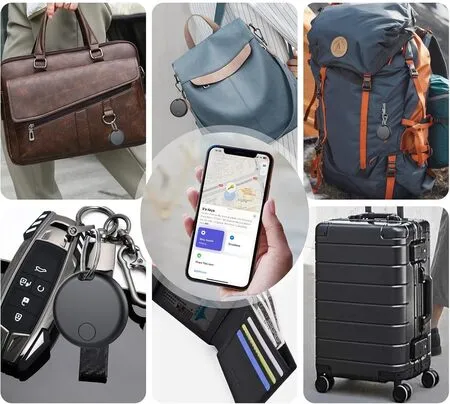
Air Tracker Tags
(4-pack, iOS only)
If you like the idea of an AirTag but want more devices at a lower price, these generic Air Tracker Tags can be a good option. They are MFi-certified (meaning Apple-approved) and work with the same Find My network. In practice, they work just like AirTags: you pair each one in iOS, and then you can see them in the Find My app. I found the setup process identical to the AirTag’s.
What’s impressive is how compact and tough they are. At only 3.3 cm by 3.3 cm and just 7.6 grams, they easily fit into tight spots (credit cards, luggage pockets, backpacks) without making the bag bulky. The smooth case means they don’t snag on things. They also boast an IP67 rating, so they can handle rain or a spill – great for any travel mishaps.
Battery life is similar to AirTag: each tag uses a replaceable CR2032 battery and can last around a year on a charge. You can check battery level in the Find My app, so I never had a tag die on me unexpectedly. In fact, I even got an extra set of batteries just in case.
I put one of these trackers in my carry-on and another in checked luggage. During my trip, I got periodic updates showing their locations. When I got on the plane, the app showed them at home base, then later at the destination airport. It worked seamlessly without me doing anything after the initial setup. The Find My app can also notify you if you leave the tag behind (Left-Behind Alert), which can help if you ever accidentally leave a bag at a cafe or airport lounge.

Tile by Life360 Pro
(1-Pack, iOS & Android)
For those who want a tracker that works with both iPhone and Android, the Tile Pro (sold under the Life360 brand) is a great all-rounder. I tried the latest Tile Pro (2024 model) myself. It’s slightly larger than an AirTag, but still slim (about 2.3″ x 1.3″) with a big hole so you can clip it right onto a bag strap or keyring.
Tile differs from AirTag in that it uses Bluetooth only (no Ultra Wideband), and you need the Tile app (free, for iOS or Android) instead of Find My. After installing the app and pairing it, finding your Tile is easy. You can ring it from the app with a loud chime, which is actually quite powerful at locating stuff. In tests, reviewers noted its alarm was notably loud and easy to hear, making it great for pinging a bag in a car or hotel room. On one hand, that means if you lose your bag in a quiet space you can usually hear it ring. On the other hand, I also found that it drains the (replaceable) battery more when sounding the alarm often, so I didn’t do that too much without urgent need.
The Tile Pro’s free mode already gives you a 24-hour location history, which is handy. (If you pay for Tile Premium you get unlimited history and additional features, but for luggage I stuck to the free tier.) Keep in mind that some advanced features do require a subscription after the first year. For most travelers on a budget, the free features are enough: real-time location (when in range), a loud find-alarm, and a community locate feature if it’s really lost far away.

Samsung Galaxy SmartTag2
(1-Pack, Android only)
If you (and your traveling buddies) are all Android, especially Samsung, the Galaxy SmartTag2 is a top choice. I tested it with my Samsung phone. It’s similar in size to AirTag (and has a built-in loop for keyrings), but it brings a couple of extras. Like AirTag, SmartTag2 uses Bluetooth+UWB and works with a crowd network (Samsung’s SmartThings Find). In real life, I found it very reliable.
One of the biggest advantages is its range and network. Samsung’s SmartThings Find network now includes over 400 million devices. That means lots of phones can help locate your tag. In fact, in head-to-head tests it was rated as having a “massive network” and long range. In simple terms, if you lose a bag with a SmartTag2, there’s a good chance many Samsung (and some other Android) phones around can silently detect it and update the location on your phone. I used it on a trip through a busy airport, and the map updates came quickly as people passed by.
The SmartTag2 has an IP67 rating (water/dust proof), and Samsung says the battery lasts 1.5 years, longer than most rivals. It’s also designed with useful features: you can use it like a button to trigger actions, and my favorite was the “find my phone” button: press it and your phone rings, even if it is silent. (Super handy when a silent phone is buried under laundry!)
During my testing, I also appreciated the Ultra-Wideband navigation feature on my Galaxy phone. In a small hotel room I could literally walk toward a flashing dot on my screen to zero in on the SmartTag2 in my luggage drawer. That AR directional finding is something Apple offers too, but only with certain iPhones; Samsung provides it for owners of the latest Galaxy phones.
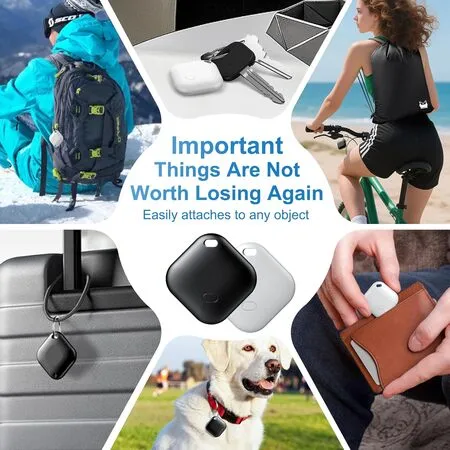
Air Tracker Tags
(4-pack Android Only)
If you use Android but want multiple tags, there are now “Android AirTags” on the market. These are third-party trackers certified to work with Google’s new Find My Device (Find Hub) network. I tried a 4-pack of such tags, and they work quite similarly to the Apple version, but via Google instead of Apple.
After pairing (you turn them on and near your Android phone, and a pairing prompt appears), each tag shows up in Google’s Find My app. I could then see their locations on Google Maps when in range of an Android network. Uniquely, these tags even support UWB-like distance. In practice I opened the Google Find app and it showed a small distance meter. The listing advertises “accurate display function that will show the distance (accurate to meters) to your item”, noting it has UWB tech similar to AirTag. I found that when I was within about 10-20 feet of the tag, the app would tell me roughly how far away it was, which helped zero in (though I don’t have an AR display like iPhones do).
Out of Bluetooth range (~60m/200ft as per the product), these tags rely on Google’s massive network of Android devices. The app will drop a pin on the map of the tag’s last seen location. During a test trip, I saw the tag’s location update on the map after a couple of minutes, as soon as enough Android phones passed nearby. It even shares details if another person with the app finds the tag – you can set it in “Lost Mode” so anyone who taps it sees your contact info.
Other details: these tags are IP67 water resistant and thin. They also have a loud ring when you trigger it from the app. In one quiet test I found the beep easy to hear up close.

eufy SmartTrack Link
(2-Pack, iOS only)
Last but not least, the eufy SmartTrack Link turned out to be my favorite overall pick. I tried the 2-pack in black, and setup took less than a minute through the eufy Security app. Once paired, it synced with Apple’s Find My just like an AirTag, after that, I barely opened the eufy app again except to share access or tweak alerts.
What stood out first was the speaker volume. It’s seriously loud, louder than my AirTag. Even when I hid it in a packed suitcase, it rang clearly through the clothes. Another smart extra is the “find my phone” button: double-tap the tracker and your iPhone rings, even on silent. I’ve already used that more than I expected.
It also offers free left-behind alerts via Find My (no subscriptions) and a QR code for contact info if lost. The tracker feels solid, ships with a silicone bumper and keyring, and is water-resistant. Battery level shows right in Find My, and the price for a 2-pack was close to a single AirTag, great value.
On my test trip, one tracker sat in my checked bag and one in my backpack. Both updated accurately at every airport and reconnected instantly on arrival. The only drawback is it’s iOS-only, but if you’re in Apple’s ecosystem, that’s not an issue.
In short, the eufy SmartTrack Link nails everything I wanted, accurate tracking, loud alerts, and no fees. It feels like the AirTag’s cooler, more practical cousin.
Other Tips and Considerations:
- Battery & Waterproof: All the trackers here use common coin batteries (CR2032) and last ~1 year. I always pack a few spare batteries. Most have IP67 or IP68 ratings, meaning they can handle splashes or rain. Still, avoid fully submerging them.
- Privacy and Safety: These devices use encrypted networks, so nobody (not even Apple or Google) can track you personally. Your tag’s location updates are anonymous. The eufy and Tile even support QR “return to owner” info if lost.
- Bluetooth Range: Realize that “GPS tracker” can mislead, these items rely on Bluetooth. If the tag is out of Bluetooth range (usually under 200-300 feet in open air), it needs another phone’s help to ping its location. That’s why a dense network of devices (Apple, Google, Samsung, or Tile users) is important. In very remote areas with no people, it might not update until back in range. For most cities and airports, this crowd-sourcing works great.
- International Travel: If you travel internationally, these tags are generally fine. AirTags and SmartTrack Link use global Apple networks; SmartTag2 uses Samsung’s. The Android Air tags use Google’s Find My network. All of these networks span many countries. Just be aware of airline rules: some carriers ask you to keep Bluetooth devices powered off or in checked baggage, so double-check before you fly.
- GPS vs Bluetooth Trackers: As noted, true GPS trackers exist but usually need a data plan. For example, LandAirSea’s GPS tag can show location anywhere on cellular, but its testing noted a pricey subscription was a drawback. If you want a real-time map anywhere (even in wilderness), that is the option, but you pay monthly. The devices here use no subscription because they count on millions of existing phones. For most travelers, that’s enough coverage without extra cost. It makes them ideal for international travel without subscription fees, as they simply piggyback on free networks.
- Choosing for Android vs iPhone: Make sure the tracker matches your phone. Tile works on both, but Apple-based tags (AirTag, eufy Link) won’t show on Android. Conversely, Samsung’s SmartTag2 needs a Samsung (or newer Android) phone. If you have mixed devices (friends or family with different phones), Tile Pro or Google tags cover all bases.
Conclusion:
After testing and researching all six, here’s my quick takeaway: For iPhone users, Apple AirTag and eufy SmartTrack Link are the top choices, both reliable, accurate, and free of subscriptions. I personally prefer the eufy for its louder alarm and “find my phone” button.
For Android users, Samsung Galaxy SmartTag2 is unbeatable if you have a Galaxy phone, while Tile Pro is the best all-rounder for mixed-device users. The 4-pack Air Tracker Tags (iOS or Android versions) are great if you want affordable, multi-bag coverage.
All these trackers let you locate your luggage worldwide with no monthly fees, just peace of mind every trip. Once you’ve tried traveling with one, it’s hard to imagine flying without it.
